Vigor 更改 LAN Port 10-100-1000 速度和開關 Port
固定 LAN 10/100/1000Mbps 速度有可能會使用
或是把 Lan Port 關起來
這時候我們建議先下載工具 putty.exe
或是安裝 windows telnet client 元件
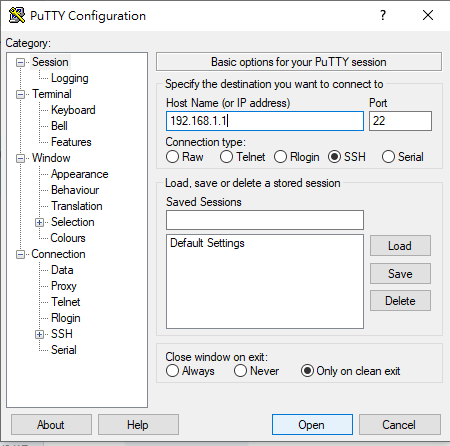
執行 putty 之後
ip 輸入 Vigor Lan ip
SSH port 22
Telnet port 23
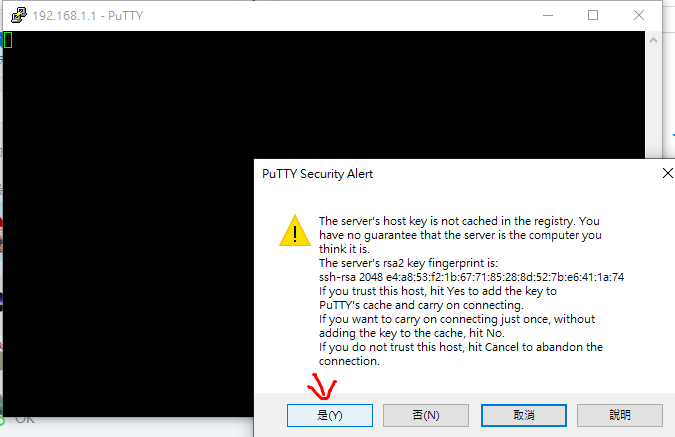
SSH 會要求認可 CA
選 是(Y)
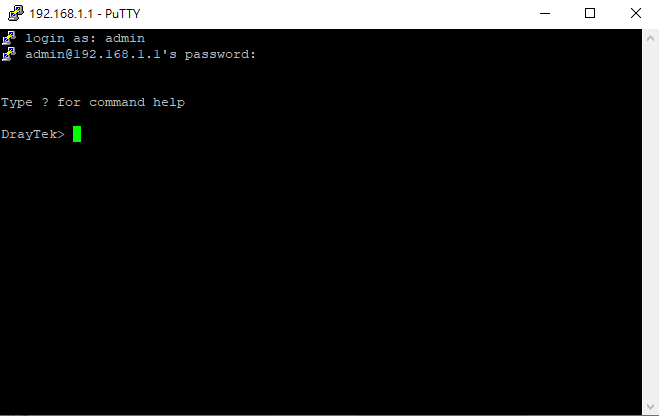
連通知後要輸入帳號和密碼
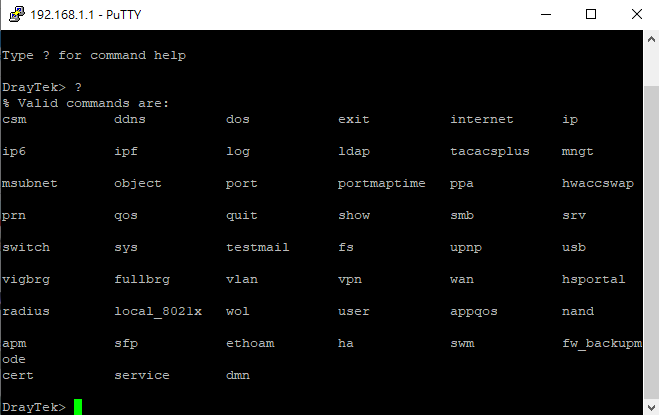
進到命令模式如果要求助有哪些命令可以使用輸入問號就可以列出全部的 Command
如果想知道相關指令
可以在 Google 搜尋 Vigor Telnet Command
就可以找到使用者手冊
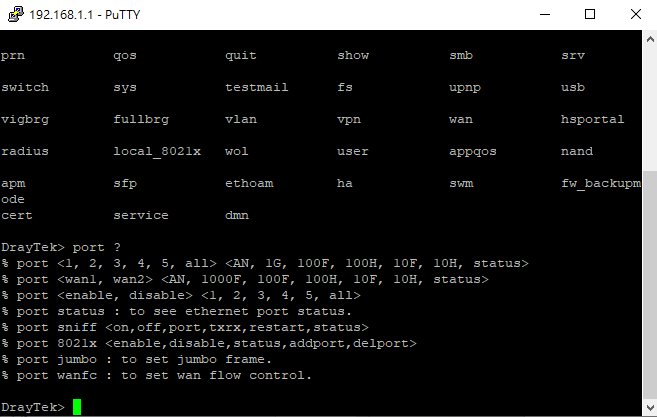
因為是要更改速度和開關 port
所以 Command 是 port ? 之後會列出相關語法
如果要關掉 LAN port 1
Command 就是
port disable 1
打開就是
port enable 1
如果要調整 LAN port 1 速度為 10Mbps 半雙功模式
Command 就是
port 1 10H
要調整回正常模式就是
port 1 AN
以上
